Installing the Console
Important Note: As of firmware v0.2.1, the Console was deprecated and replaced by OnionOS, a new web-based, graphical user interface for the Omega2 family. Learn more about OnionOS on the Onion blog. This article will remain in the documentation to serve as reference for the deprecated Console.
The Onion Console is a web-based, virtual desktop that gives you access to a number of apps that allow you to interact with your Omega in a more visual way than the command-line.
These apps can be used to configure and control your Omega and use various Expansions through your browser. All of this is conveniently hosted on your Omega and can be accessed by visiting your Omega’s webpage located at http://Omega-ABCD.local/.
You’ll need to be on the same network as your Omega in order to access the console.
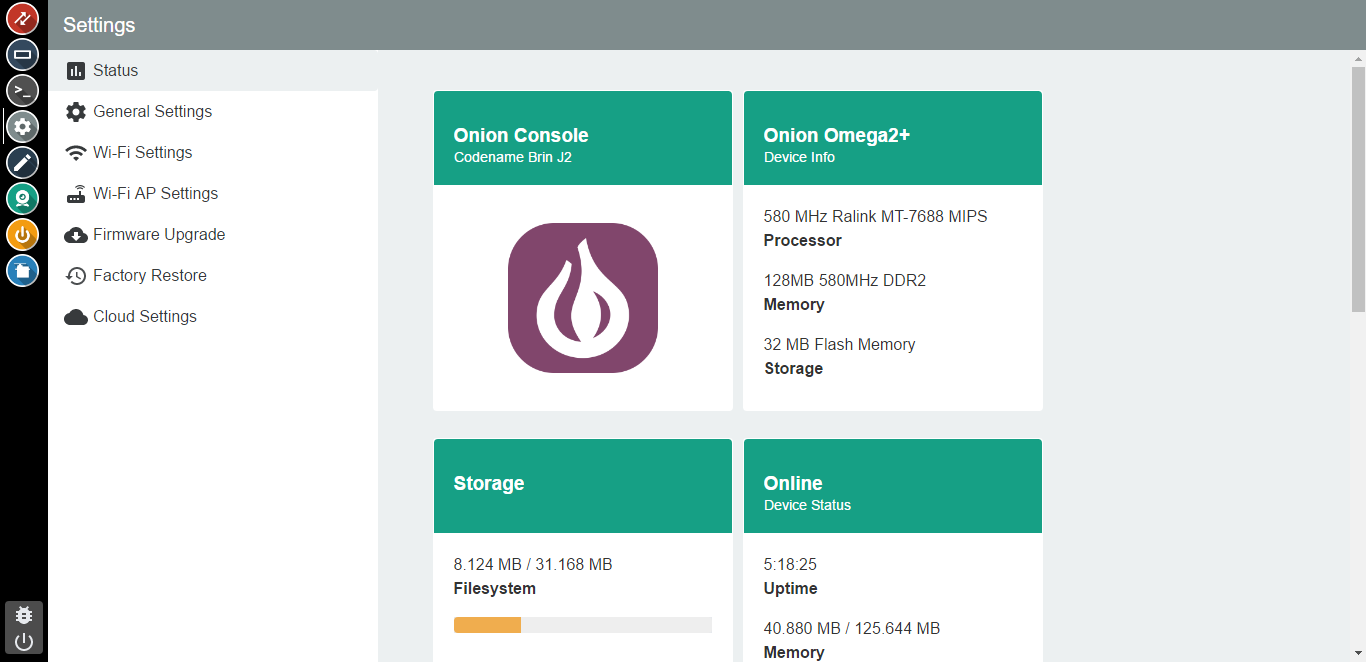
The Console can be installed using the Omega’s command line.
For information on how to access the Omega’s command line, follow this guide to connecting to the Omega’s Terminal
You’ll need to be connected to the internet in order to install the Console. If you’ve followed the Setup Wizard, you will be all good to go.
With your terminal open, run the following commands:
uci set onion.console.setup=1
uci set onion.console.install=1
uci commit onion
console-install-toolThis will perform the entire Console installation sequence for you.
Check out our series on Using the Console for more on how to use the Console.